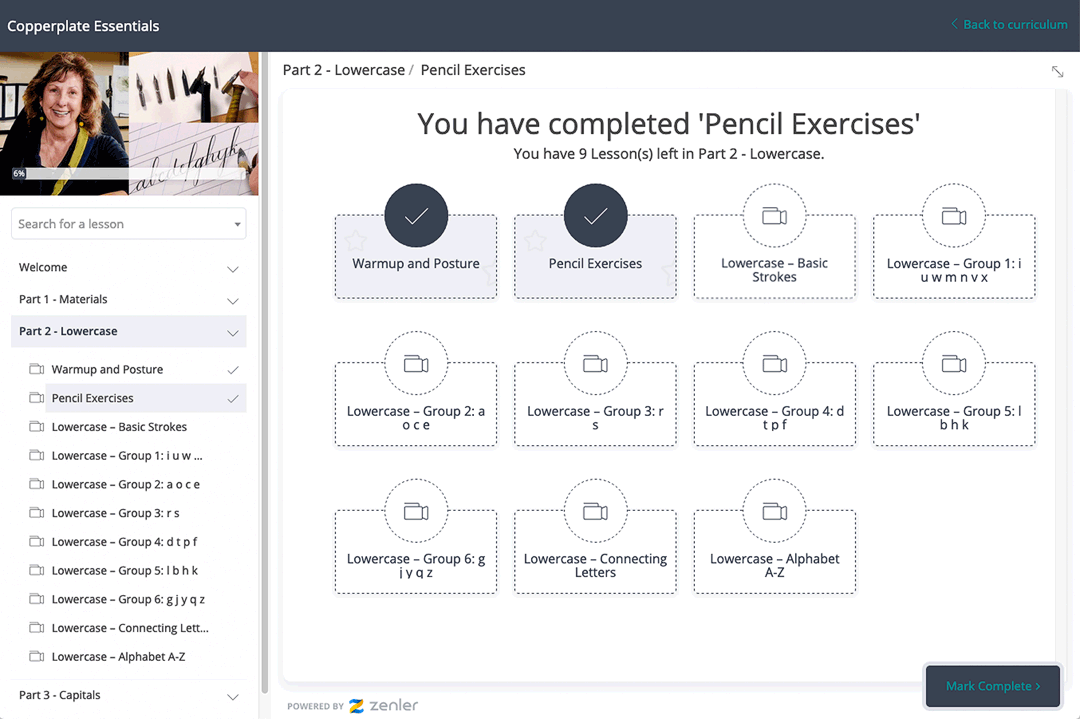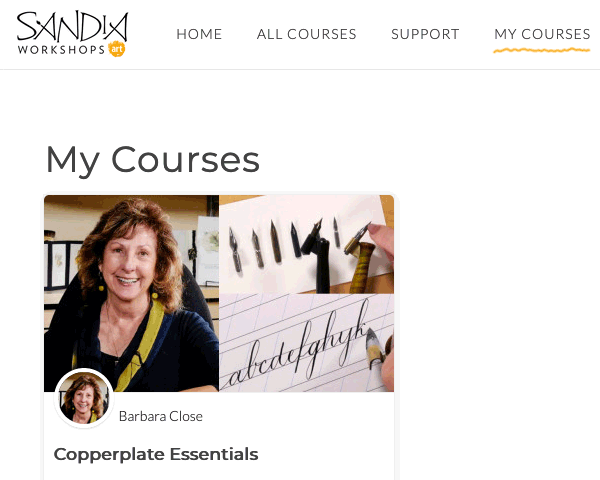Frequently Asked Questions
How do your classes work?
The Sandia Workshops business model is called evergreen (we compare it to other models at the end of this page). We partner with leading instructors to produce prerecorded video lessons. These are tightly edited (we spend time so we don’t waste your time!), and are professionally edited with music and animated graphics.
As soon as the editing process is complete, the class is available for purchase. You can sign up at any time. If the class is part of a series, each class is sold separately so you can choose the level you need. Once you purchase the class (more on that below), you can watch it immediately.
Can I see a sample lesson or preview the curriculum?
Of course! If you click the Enroll Now button for a class, it will open the sales page with a preview movie, a description, and the full curriculum listed. Some of the video lessons are set as “preview” so you can sample the quality and learn more about the recommended supply list before you purchase.
How will I know when a class is available?
We announce the launch to the instructor’s email list first, and then we promote it our social media pages on Facebook and Instagram.
How long do I have to watch the class?
There is no time limit for classes produced by Sandia Workshops – you have lifetime access. As soon as you register, you will have immediate access to the entire class. You can watch the movies at your own pace as your schedule allows, and rewatch them over and over. Learning something new should be fun – we don’t believe in deadlines!
Note that classes by Randall Hasson are now hosted at Hasson Studio. If you purchased these classes from Sandia Workshop, they continue to be available on our Courses Site. New students will be redirected to Hasson Studio; please check that site for details on access duration.
Will the instructor critique homework?
Each class (or series of classes) will have their own private Facebook Group for students to share their progress, and the instructor will drop in to offer encouragement and answer questions as their schedule allows.
Is there a limit to the number of students?
There is no limit on the number of enrolled students.
Do I need to download software to watch a class?
No – all you need is a regular browser, which means you can also watch lessons on your tablet or phone.
Do I need the fastest internet speed?
Our video lessons are in HD (720p or 1080p). Because everyone has different internet bandwidth, you can set the Player to the Auto setting and it will figure out the best quality to deliver to your device. Or you can choose the highest quality available and allow the Player to “buffer” for a while and then click Play. You can also play back videos at a fast or a reduced speed, as well as full frame.
Do the lessons have English subtitles?
English Subtitles are available for classes by Barbara Close. We recognize that English is a second language for many students and that captioning is important. If you would like to see other language translations, please let us know.
What supplies will I need?
Once a class is available for purchase, some lessons are marked “preview” so anyone can watch. The Materials list will always be public so that you know in advance what you need before you enroll. (If you have questions about substitute materials, contact us below.)
How is the curriculum structured?
The lessons in each class are organized into sections in the Curriculum list (see image above). The lessons are delivered in bite-sized pieces to reduce the time wasted relocating to a particular point in a long video. At the end of each lesson, you can click the Mark Complete button (bottom right) and that lesson will be “checked” off. Note that you can rewatch a lesson as many times as you need to – the “completion” mark is only to help you see where you left off when you sign back in!
You can watch all the videos first (“binge watch”), and then practice. You don’t have to wait for Week 2 or Week 3. You complete the lessons at your own pace, and there is no pressure to keep up with anyone except yourself!
Will I get to meet the other students?
We would love for students to share their progress with each other! Each instructor has their own Closed Facebook Group – the link is included in the Welcome email after you enroll.
How do I purchase a class?
Our classes are sold and streamed on our sister site: courses.sandiaworkshops.art (opens in a new tab).
Note: If you select the Courses link in the navigation bar, or click the Enroll Now button for any class, you will also be redirected to this sister site.
On the Home page, select the class you are interested in, then click the Buy Course button on the class page to enroll. Using a secure checkout (processed by Stripe), you will be prompted for your credit card information. On the next page, you will be asked to create an account using your email address and password (we suggest you let your browser save this info so you can log in easily later).
Note that classes by Randall Hasson are now hosted at Hasson Studio, which uses the same online training software. Links will redirect you to Hasson Studio for enrollment.
The entire checkout process is automated and does not require human intervention. After you check out, you can watch the class immediately!
We suggest you bookmark the Class page so you can revisit it again easily.
How do I rewatch a class I’ve purchased from Sandia Workshops?
Anytime you want to watch your class, visit courses.sandiaworkshops.art again.
If you are Signed In, you will see the My Courses page (above), which shows a list of courses you have purchased.
If you are not logged in, click the Sign In button (top right corner) and enter your email address and password (save it in your browser’s settings). You will then see a page called My Courses.
If you bookmarked the class page, you may be prompted to log in before proceeding. You can pick up where you left off, or return to an earlier lesson to review.
Note: If you are an instructor, our streaming site is powered by New Zenler. You can learn more via our affiliate link here.
I forgot my password!
If you have any issues, please contact us below (please include your first and last name so we can find you in the system).
When I log in, it says my password is invalid?
This is a known problem for Safari users! If you let Safari automatically generate a password when you create your account, Safari does not communicate this password to our system. So when you log in, your password will appear as “invalid.” If this happens, click the Reset Password option, follow the instructions in the email you receive, but this time click the “don’t add” button in Safari and type a new password manually. Allow Safari to Update your password in Keychain.
If you’re having a problem logging in, just contact us below (we can set your password in our system manually).
Email list
How do I sign up for your email list?
Each instructor’s page has a Sign Up form to add your name to their list. This “tags” your email address in our system so that you only receive emails about that specific class (or series of classes). If you sign up on another instructor’s page, a second tag is added to your email address. You will also be added to the main Sandia Workshops Newsletter list and receive an occasional newsletter about new classes in production.
Can I Unsubscribe from a list?
You can Unsubscribe at any time. However, if you click the Unsubscribe link at the bottom of any email you receive, you will be Unsubscribed from ALL emails from all instructors. If you would like to Unsubscribe from one instructor’s list only, contact us below and we will remove that class “tag” manually from your profile.
Refund policy
What if I find a class is not for me?
We are producing our classes to a very high standard with professional video and audio techniques in order to help you succeed. We believe our classes are priced accordingly and are a great value. But if you don’t agree, Sandia Workshops offers a 100% money-back guarantee within 30 days. Just contact us below. We will unenroll you from the class and initiate a refund.
Why would I want to learn online?
With the health emergency caused by COVID-19, many in-person classes moved online, but there are also other great reasons for learning online:
Those of us who live near a large city have many opportunities to learn in person from local and national instructors. Even still, workshops can sell out or you might have a scheduling conflict for that date.
Online classes allow you to study at your own pace when you feel like it. You always have the best view in the house – right over the instructor’s shoulder. Because everything is captured on video, you can replay a particular stroke or letter as many times as you like – even at different speeds! There’s no need to worry about being left behind or missing something. Plus, if you find the class is a bit too advanced for your current skill level, you can repeat the lessons when you have more experience.
I’m confused by all the terminology!?!
We’re not surprised, as there are many flavors of online classes, each with their own pros and cons. Here’s a quick roundup:
Evergreen: Buy once, watch as often as you like, usually with extended or lifetime access. Students enroll on any day they choose. Students are moving through the lessons at their own pace, and they can’t fall behind as there is no set schedule. This is our model.
Live stream: Using software such as Zoom, the instructor is “live” at a certain time (check the time zone and log in instructions carefully!). Live sessions can be either free or paid, and there may be a limit on the number of students. Sessions are usually recorded and a “replay” offered shortly afterward. (Live sessions can be fun, but be sure to have any necessary software preinstalled beforehand and take advantage of any pre-class tech session.)
Enrollment deadline launch: Classroom opens on a specific date, and once that date has passed, it is closed for new signups. Students follow the class together. Lessons may be dripped out over many weeks, and homework may be assigned (usually optional). Lessons may be live or prerecorded, or a mixture of both. Instructors may or may not offer critiques. When the class ends, the students may have limited access to replays, or have lifetime access, depending on the school’s policy.
Webinar: This can be either live or prerecorded. They are often offered for free, and at the end of the webinar you are “upsold” – meaning you are encouraged to sign up for a more detailed paid class. Webinars can offer valuable information, but are often made to look artificially rare to encourage you to sign up, with a countdown timer and “limited access” – then when you do get access, you find out it is all pre-recorded! If you are interested in the topic, then it might be worth watching the webinar to see if there is a discount code at the end.
Membership based: In this model, you pay a monthly subscription to access all the courses on that platform (Skillshare and LinkedInLearning are two examples of this model). You have continued access as long as you pay your monthly (or annual) subscription fee. Memberships can be good value if you are interested in multiple classes on that platform. If you sign up for a free account, you may be offered a really great annual rate a few weeks later, but know that you will be charged full price when the annual membership renews.
More information
We hope the above answered all your questions, but if not, please don’t hesitate to contact us below! We love hearing from our customers.